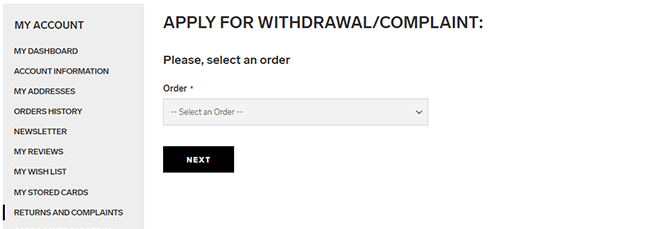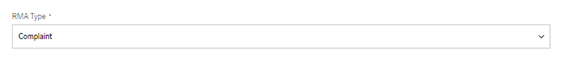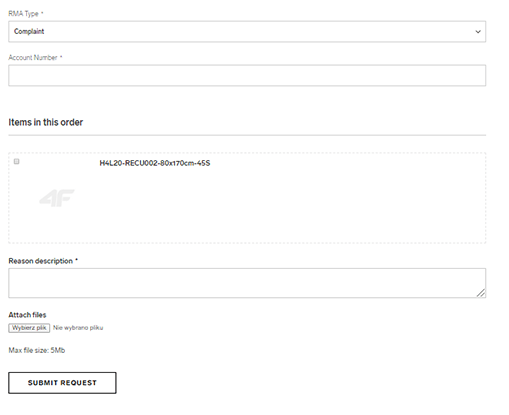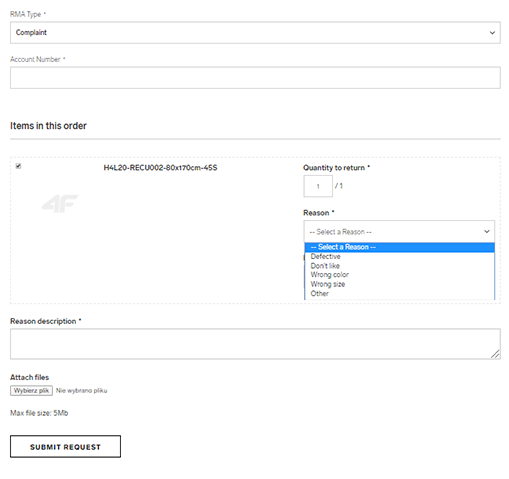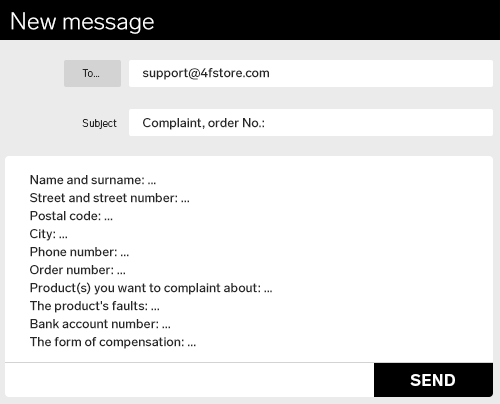
Send an e-mail to support@4fstore.com -- enter "Complaint, order no. ..." in the title and include your name, surname, order number, name of the product you are complaining about and a reason for complaining, e-mail address, mailing address, telephone number, bank account number, a form of compensation in the content of the message.
Remember that filing and considering complaints is performed in conformity with the current Terms and Conditions of the online store, including the rules of personal data protection. Detailed information can be found in the Terms and Conditions of the online store.